First -
 - -
|
prev2 - |
prev - |
01:_01_reduce
- index |
|
|
 -
Last -
Last
|
First -
 - -
|
prev2 - |
prev - |
01:_01_reduce
- index |
|
|
 -
Last -
Last
|
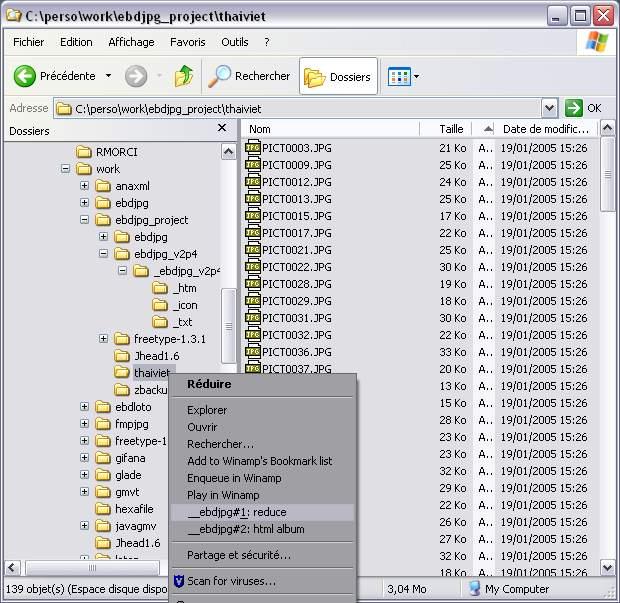 ^
^
| ? (navigation help) | page made with ebdjpg (c)2005 (http://ebdjpg.free.fr) |